The email signature, like a business card or letterhead, serves as a person's professional brand. Any email you send with a well-branded signature offers an opportunity for Appalachian State University to expand its professional credibility.
Email signature guidelines
Do 👍
- Do Keep it short. Use no more than 3-4 lines of text.
- Do only use Appalachian logos, no other images should be used. You can choose not to use an image at all.
- Do be careful with contact information. You may not want everyone you email to have your cell phone number.
- Do include your Appalachian class year. Appalachian is proud of its alumni who work at the university. Alumni are encouraged to add their graduation year after their name. (example: John Smith ’19)
- Do prioritize your web link options. Don't include every single social media or website link you're connected to.
Don't 👎
- Don’t promote a personal agenda, including political messages. If it isn't connected to your Appalachian professional life, it doesn't fit in your signature.
- Don't include quotes or taglines. Keep your signature simple.
- Don’t include your email address. It is not necessary.
Signature resources
If you work with confidential information, you are encouraged to include the following clause at bottom of your email signature.
This e-mail and any attached files may contain confidential, proprietary and privileged information. Unauthorized disclosure or use is strictly prohibited. If you receive this email in error, please notify the sender and delete this email from your system without making any copies.
The public records notification may be included at the bottom of the email signature.
As a public institution, Appalachian State University is subject to NC public record laws. Any electronic communications provided to or created by the University in the scope of conducting University business may be subject to public disclosure.
Just text signature is a simple, mobile-friendly format.
Example one:
John Smith
Director of Email Guidelines
University Communications
PO Box 12345
University Address Line
Appalachian State University
City, State, Zip
828-262-5555
uc.appstate.edu
Example two with the confidentiality clause:
John Smith
Director of Email Guidelines
University Communications
PO Box 12345
University Address Line
Appalachian State University
City, State, Zip
828-262-5555
uc.appstate.edu
This e-mail and any attached files may contain confidential, proprietary and privileged information. Unauthorized disclosure or use is strictly prohibited. If you receive this email in error, please notify the sender and delete this email from your system without making any copies.
Style guide for Google mail settings
Font: Sans Serif, Font size: Normal, Font style: None
The Primary or secondary Appalachian logo or the Block A are the only images that should be used.
Primary Appalachian logo above the signature example:
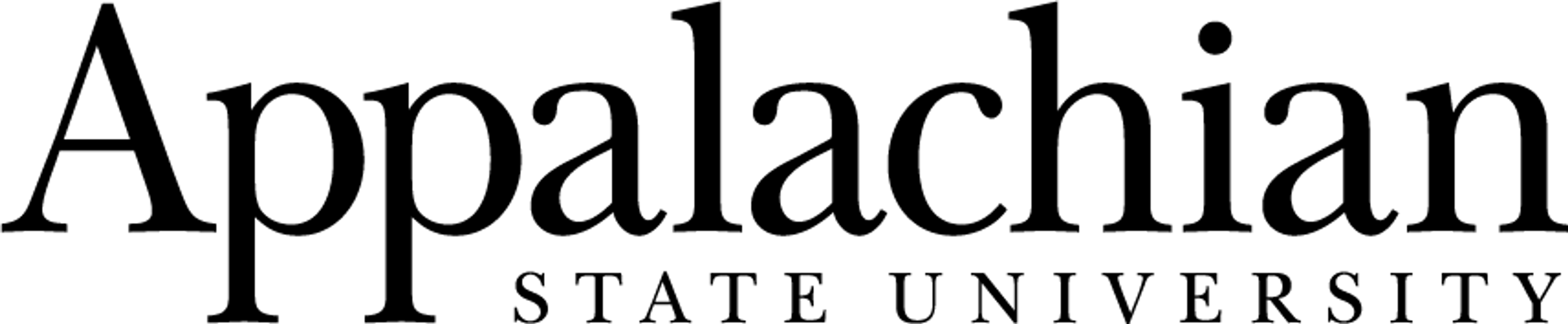
John Smith
Director of Email Guidelines
University Communications
PO Box 12345
University Address Line
Appalachian State University
City, State, Zip
828-262-5555
uc.appstate.edu
![]()
This e-mail and any attached files may contain confidential, proprietary and privileged information. Unauthorized disclosure or use is strictly prohibited. If you receive this email in error, please notify the sender and delete this email from your system without making any copies.
Primary Appalachian logo under the signature information example:
John Smith
Director of Email Guidelines
University Communications
PO Box 12345
University Address Line
Appalachian State University
City, State, Zip
828-262-5555
uc.appstate.edu
![]()
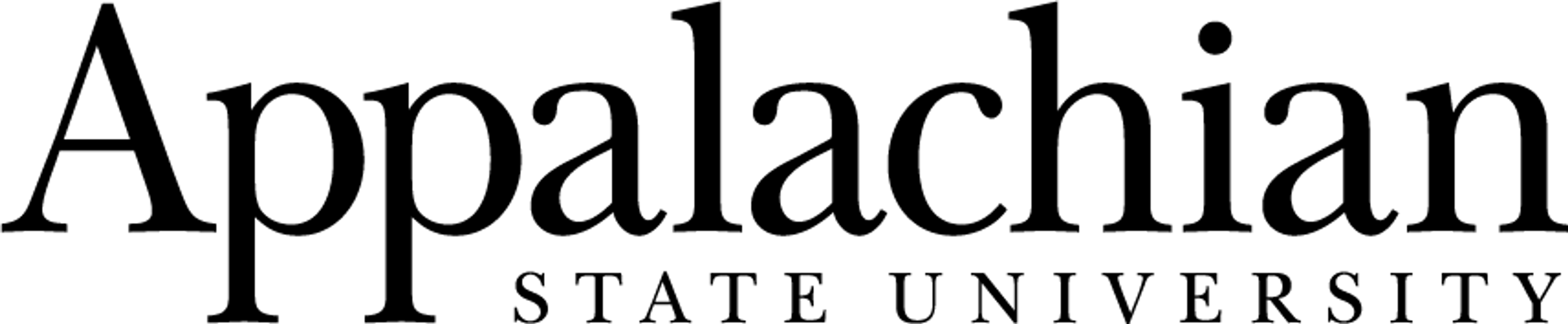
This e-mail and any attached files may contain confidential, proprietary and privileged information. Unauthorized disclosure or use is strictly prohibited. If you receive this email in error, please notify the sender and delete this email from your system without making any copies.
Secondary Appalachian logo above the signature example:

John Smith
Director of Email Guidelines
University Communications
PO Box 12345
University Address Line
Appalachian State University
City, State, Zip
828-262-5555
uc.appstate.edu
![]()
This e-mail and any attached files may contain confidential, proprietary and privileged information. Unauthorized disclosure or use is strictly prohibited. If you receive this email in error, please notify the sender and delete this email from your system without making any copies.
Secondary Appalachian logo under the signature information example:
John Smith
Director of Email Guidelines
University Communications
PO Box 12345
University Address Line
Appalachian State University
City, State, Zip
828-262-5555
uc.appstate.edu
![]()

This e-mail and any attached files may contain confidential, proprietary and privileged information. Unauthorized disclosure or use is strictly prohibited. If you receive this email in error, please notify the sender and delete this email from your system without making any copies.
Block A above signature information example:

John Smith
Director of Email Guidelines
University Communications
PO Box 12345
University Address Line
Appalachian State University
City, State, Zip
828-262-5555
uc.appstate.edu
This e-mail and any attached files may contain confidential, proprietary and privileged information. Unauthorized disclosure or use is strictly prohibited. If you receive this email in error, please notify the sender and delete this email from your system without making any copies.
Block A under signature information example:
John Smith
Director of Email Guidelines
University Communications
PO Box 12345
University Address Line
Appalachian State University
City, State, Zip
828-262-5555
uc.appstate.edu

This e-mail and any attached files may contain confidential, proprietary and privileged information. Unauthorized disclosure or use is strictly prohibited. If you receive this email in error, please notify the sender and delete this email from your system without making any copies.
Follow these steps to set up your email signature in Gmail