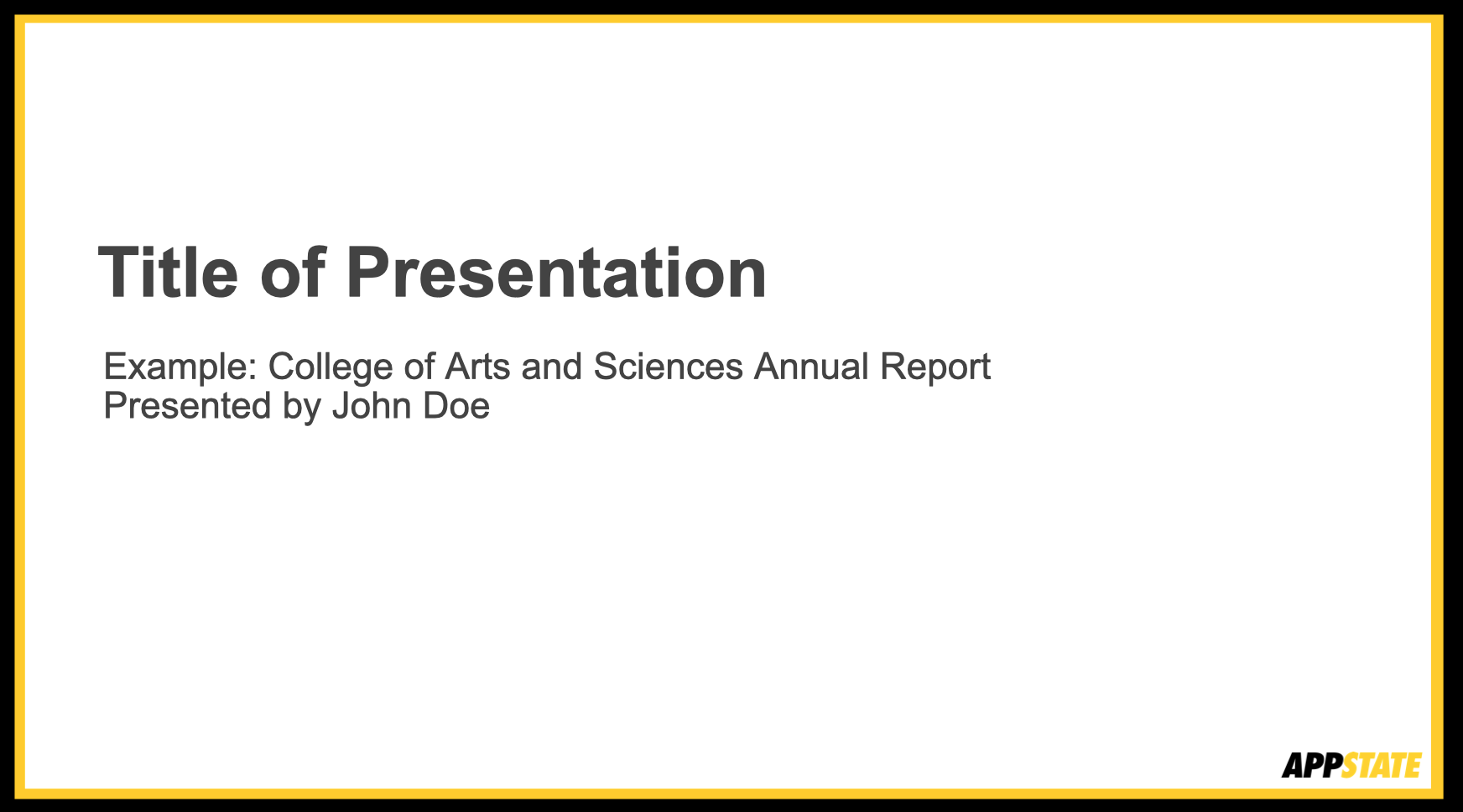Download or copy one of the Appalachian State University branded Powerpoint or Google Slide templates for your next presentation.
Template A: Black and Gold Presentation
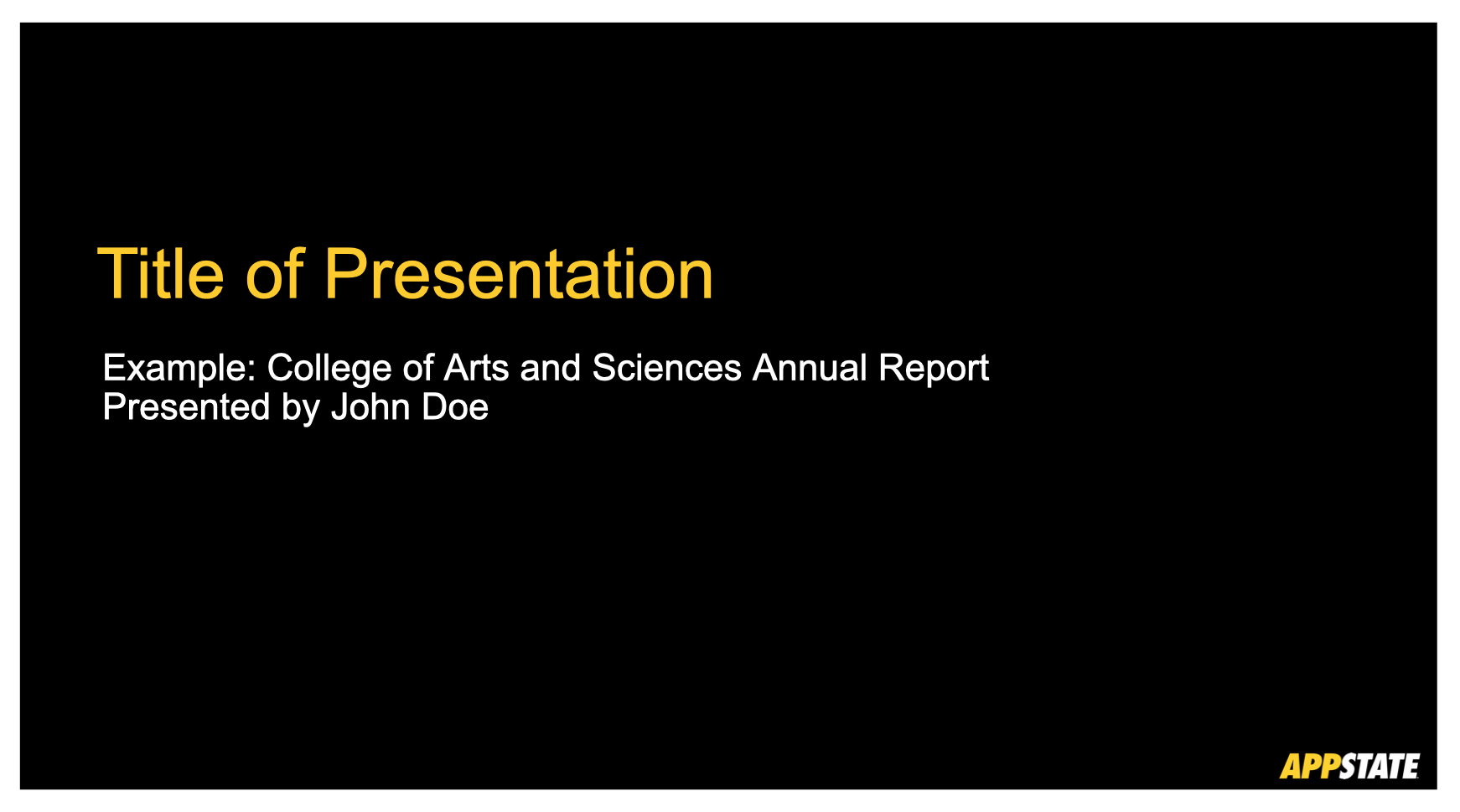
16:9 Powerpoint
16:9 Google Slide
Recommended for formal presentations, including Board of Trustees meetings.
Template B: White and Gold Presentation
Best practices
- Reduce the number of words on each screen. Use key phrases and only include information that is necessary.
- Avoid the use of flashy transitions. These features are distracting.
- Limit the number of slides. Presenters who frequently move to the next slide risk losing their audience.
- Use high-resolution imagery to support and illustrate the message. When projecting on a wider scale, make sure the picture retains its effect and resolution.