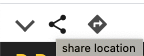There's a tool for that!
Ready to get started with sharing your content, but not sure which platform to use? Select the type of content to determine the tool that best fits your needs
Content Type: Academic & Administrative Department Websites
Tool: Drupal
Who can use this tool: Academic and administrative units
Example URL: https://faa.appstate.edu
Example description: College of Fine and Applied Arts
Description: University Communications builds the site and provides hosting, security updates, and technical support. You maintain the content after completing a Drupal training workshop.
More information: University Communications
Content type: Academic Portfolio
Tool: Aportfolio
Who can use this tool: Faculty, staff, and students
Example URL: https://appstate.digication.com/dusty-roberts-rockguy/somestuffaboutme
Example description: Dusty Roberts - 2020 Aportfolio Scholar Awards winner
Description: Aportfolio is an academic website where students collect and reflect on their learning. The ultimate goal of the students' Aportfolio is to intentionally document learning and to design a positive digital presence for a professional audience.
More information: Aportfolio
Content Type: Club & Organization Websites
Tool: Engage
Who can use this tool? Clubs and organizations
Example URL: https://engage.appstate.edu/organization/health-professions-club
Example description: Health Professions Club
Description: Clubs and organizations can register with Engage to be listed in the club directory and get a club website that can be used to publicize meetings and events, manage rosters and officers, and store by-laws and other documents.
More information: Engage
Content Type: Committee, working group or conference website
Tool: Google Sites
Who can use this tool? Committees, working groups, conferences, labs, Non-university users if granted permission by a university user
Example URL: https://sites.google.com/appstate.edu/recapp2020/home
Example description: Research and Creative Activity at Appalachian (RECAPP) Event
Description: Google Sites is a free, easy-to-use web publishing option that integrates well with other Google services (e.g., Google Docs and YouTube). Unlike Drupal, Google Sites allows you to grant editing permissions to users outside of Appalachian State, so it is a great choice for committee and conference sites that may have participants from multiple universities. You are responsible for building and maintaining your own Google Site, but IT Support does provide basic support and troubleshooting.
More information: Sample Google site
Content Type: File sharing or repository
Tool: Google Drive/Shared Drive (formerly Team Drive)
Who can use this tool? Faculty, staff, and students
Example URL: https://irap.appstate.edu/planning/master-planning
Example description: Reports, drafts and presentations regarding Master Planning for the university
Description: Drive is a cloud-based file storage and sharing system with built in tools for word processing, spreadsheet creation, slideshow creation, and other productivity applications. Through our GSuite licensing, every AppState faculty, staff, student, and retiree has unlimited storage space in Drive. Users can share files and collaborate with other Drive users, regardless of whether they have an AppState account or not
More information: Google Drive documentation, Google Shared Drive documentation
Content Type: Forms & Surveys
For recommended form and survey options, as well as use cases, please refer to the ITS Webform documentation.
Note on Drupal Webforms: Due to campus IT security protocols and various content management issues, Drupal webforms are no longer recommended as a viable option. It is strongly recommended to review IT supported form and survey options and transition your existing Drupal webforms to a more viable alternative. Depending on your need, there are a variety of approaches or options available.
Content Type: Internal Documentation
Tool: Confluence
Who can use this tool? Faculty and staff with Confluence licenses or place a support request to have documentation added to the IT Knowledge Base
Example URL: https://confluence.appstate.edu/display/public/ATKB/Appalachian+Technology+Knowledge+Base
Example description: Appalachian Information Technology Knowlege Base
Description: Atlassian Confluence can be used for public or access-restricted documentation Place a support request at support.appstate.edu/help for information about Confluence access.
More information: Technology Knowledge Base Request
Content type: Job or internship search
Tool: Handshake
Who can use this tool? Faculty, staff, students, external employers
Description: Handshake is an online career services portal and job and internships database.
More information: Handshake
Content Type: Online courses and committees
Tool: AsULearn Global
Who can use this tool? Faculty, staff, and students
Example URL: https://asulearn-projects.appstate.edu/course/view.php?id=1057
Example description: Accessibility for Online Content self-enrollable, self-paced online AsULearn course
Description: Open learning management system to facilitate collaboration
More information: AsULearn
Content Type: Personal Websites
Tool: Google Sites
Who has access to this tool? Faculty, staff, and students
Example URL: https://sites.google.com/appstate.edu/samplesite/home, https://sites.google.com/appstate.edu/warmstrong
Example description: Sample Google Site with instructions, Faculty Personal Website
Description: Google Sites is a free, easy-to-use web publishing option that integrates well with other Google services (e.g., Google Docs and YouTube). Google Sites is the preferred solution for new personal sites for faculty and staff; while some legacy personal sites are still hosted on the WWW server, ITS does not encourage the creation of new sites on the WWW server. You are responsible for building and maintaining your own Google Site, but IT Support Services does provide basic support and troubleshooting.
More information: Personal websites
Content type: Scholarly publication
Tool: Open Journal Systems and PubPub
Who can use this tool? Faculty and staff
Description: Belk Library has two locally-hosted open access publishing platforms, PubPub and Open Journal Systems (OJS), which allow members of the academic community to publish open access journals. Belk Library also has resources and platforms available to support the preservation and storage of datasets and media files that are associated with articles published in PubPub and OJS.
More information: Open Journals at Appalachian
Content Type: Student Affairs Unit & Program Website
Tool: phpWebSite
Who can use this tool? Student Affairs units and programs
Example URL: https://housing.appstate.edu
Example description: University Housing
Description: Electronic Student Services builds the site and provides hosting, security updates, and technical support. You maintain the content after completing a Drupal training workshop.
More information: Electronic Student Services
Located in Appalachian State University’s Plemmons Student Union, the Looking Glass Gallery serves as a space for App State’s emerging student artists, alumni and faculty to exhibit their artwork in a professional setting. The gallery aims to heighten artist recognition and to prepare artists for life outside of a university setting. In a constantly evolving contemporary art scene, the Looking Glass Gallery is an ideal place to experiment, learn and succeed in the art industry.
The Plemmons Student Union Appalachian Artists Collection is a collection of art composed by students acquired since 1987. Each year, the Plemmons Student Union Art Team adds to this collection by purchasing student artwork exhibited at the Department of Art’s annual Art Expo in the spring. All acquisitions remain as a permanent part of this collection and are displayed throughout the union.
Learn more about the Looking Glass Gallery and the Plemmons Student Union Appalachian Artists Collection: https://lookingglassgallery.appstate.edu/
Content type: Video
Consider whether video is the best medium for your message and, if you decide it is, implement videos using best practices.
Tools:
Tool | Who can use this tool? | Example | Description |
|---|---|---|---|
YouTube | Faculty, staff and students | Every user at Appalachian has a YouTube channel associated with their appstate.edu account. This service is used to share video content created in other applications and can be embedded in you website | |
Kaltura | Faculty, staff and students | Kaltura is a cloud video platform that provides the campus with tools for recording, editing, and sharing videos. | |
Screencast-o-matic | Faculty, staff and students | Screencast-o-matic is a video recording and editing web-based tool. The Pro Recorder service is now available to our campus community. |
When displaying directions or location information on your website or social media accounts, where appropriate, include a link to your location from the interactive campus map.
Navigate to your building and click on the share location icon to copy the link.